Your Apple iPhone can run out of storage at any point, particularly if you have purchased the base model with limited space. Considering iPhone storage is not upgradeable, it can be quite frustrating to have storage problems.
However, there are ways to unlock gigabytes of space within minutes on your iPhone. Here’s how to sort out your iPhone’s storage problems and avoid the pop-up on-screen, reminding you to increase your storage space.
How can you check current iPhone storage?
Go to Settings > General > iPhone Storage to check the summary of the remaining space on your iPhone. The summary will show a bar chart of different categories such as photos, apps, and other features.
If you see a grey section to the right of this display, it is the free space on your iPhone.
Photos and games take up most of the storage in your phone. Podcast players and music apps you use to download content store can also put a strain on your iPhone over time. Social media apps use more storage than you think.
If you are struggling with finding the best way to get your iPhone storage back, the easiest way to start is just to delete some stuff that you don’t need.
Here are some favorable methods to use to free up storage in your iPhone:
Delete apps And games: Long press on app icons of mobile apps that you don’t need anymore on the home screen until the app icons start jiggling. Tap the minus sign in the app icon’s corner and select Delete App. It will remove the app from your iPhone’s storage.
Offload photos to the Cloud: Remove all the photos on your iPhone that you don’t need to free up space. You can upload full-resolution photos to your iCloud account and then remove them from iPhone’s internal storage.
Delete unwanted videos: You may be able to free up gigabytes by using the Photos app’s Review Your Videos feature. You can also use Airdrop to send them to your Mac beforehand.
While you cannot buy more storage on your iPhone in a traditional sense, you can use iCloud storage to store your files and keep them safe. You can also upgrade
With Apple launching the iPhone 16 series, the tech giant announced the roll-out of Apple Intelligence features, including Notifications summaries and AI image generation, among others.
Interestingly, the company has confirmed that Apple Intelligence can take up to 7GB of iPhone’s storage space. While iPhone users struggle to manage space on their devices, Apple will allow users to disable Apple Intelligence features to free up space.