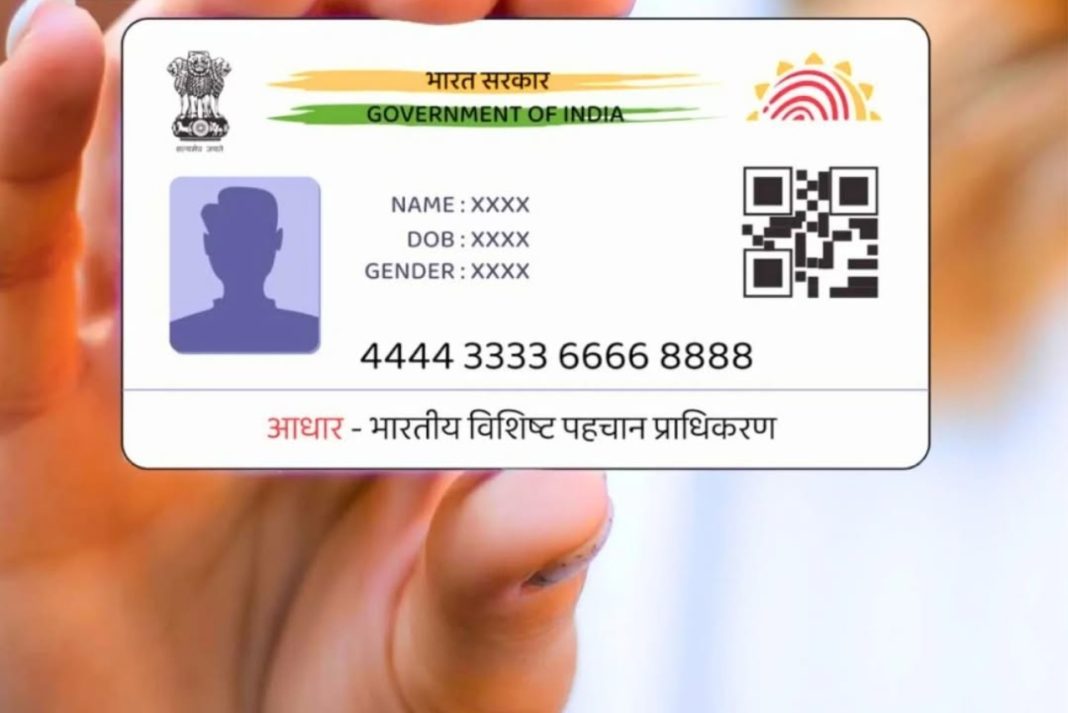Aadhaar is a key document of identity needed for different sorts of services ranging from banking to government benefits in India. In case you need to get an e-copy of your Aadhaar card, the Unique Identification Authority of India provides a way of downloading it online. Here is a guide on how to download your Aadhaar through a mobile number without an OTP.
How to Download Aadhaar with a Mobile Number?
To download your Aadhaar digitally, log in to UIDAI’s official website, see the login option, select “Aadhaar number,” and then type in your unique 12-digit Aadhaar number along with captcha verification and tap “Send OTP.”
A one-time password will be sent to your registered mobile number. Type in the OTP in the space provided and then click on “Download Aadhaar.” It will be downloaded to your device in a PDF format which will have a password. The password is the first four letters of your name in capital letters and your date of birth in 4 digit format.
How to Download Aadhaar Without a Mobile Number?
If you cannot access your registered mobile number, you cannot download Aadhaar online. But you can visit the nearest Aadhaar center. Along with biometric verification, it could include either fingerprint or iris scan and a proper identity proof that could be either a PAN card or a voter ID.
Once the verification is done, an official with the Aadhaar center will hand over the printed copy of your Aadhaar. The standard color printout is available for ₹30 and inclusive of GST while the PVC version costs ₹50.