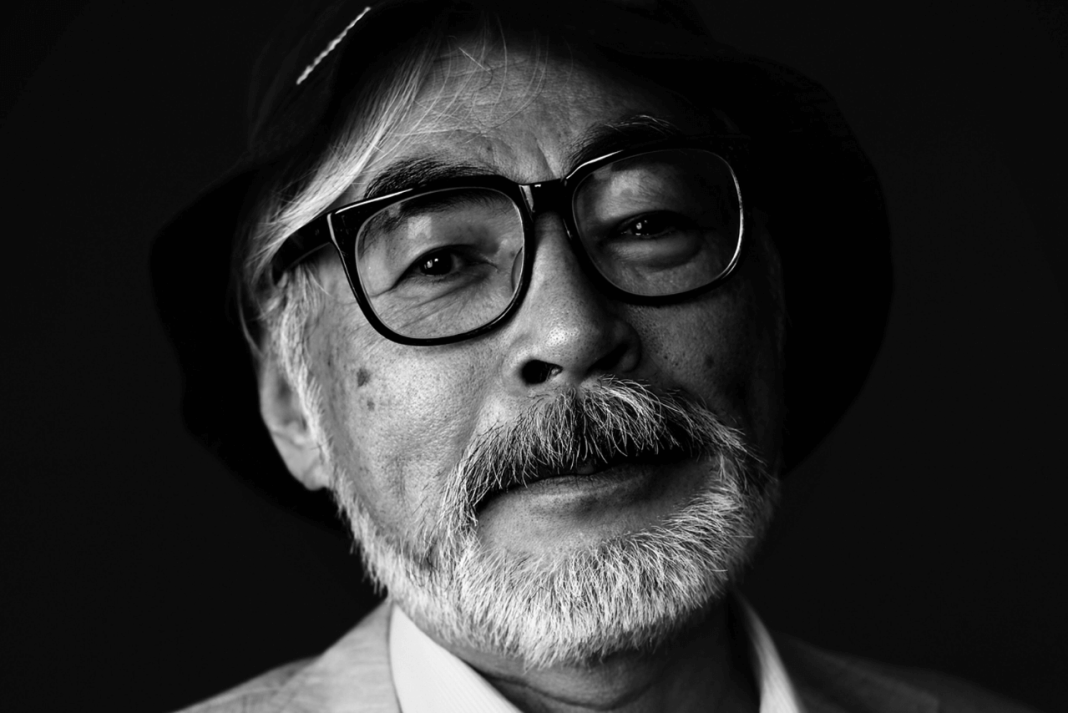ChatGPT’s new feature which generates cartoon type images is making waves on the internet as users share beautiful Studio Ghibli style AI artwork all over social media. Initially available only for paid subscribers, OpenAI is finally bringing this feature for free to users allowing you to generate images styled like anime with no effort on your part.
Free users will only be able to generate three images a day due to the high demand this feature has received. This feature has gone viral very quickly with tens of thousands of people experimenting with and sharing different AI generated portraits in a Ghibli style. Would you like to try it? Follow our step by step instructions below!
How to create Studio Ghibli images for free:
— Heisenberg (@rovvmut_) March 29, 2025
1. Go to ChatGPT and click on the search option.
2. Search this "What is the trending prompt in ChatGPT? Is it Ghibli? Tell me more about it."
3. After that unclick the search option and send this "Can you convert my photo to this… pic.twitter.com/3vyCSdIvqd
यह भी पढ़ें: India Issues Urgent warning on Google Chrome’s Vulnerability & Security – Know the Details
How to Create a Ghibli Style Image for Free in ChatGPT?
- Open the ChatGPT website or app and do the log in.
- Then click the ‘+’ icon at the bottom left to upload a photo.
- Type “Ghiblify this” or “Turn this image into Studio Ghibli style” in the chat.
- ChatGPT will generate a beautiful Ghibli style version of your image.
- Click the download option to save and showcase your AI artwork!