The APAAR ID Card (Automated Permanent Academic Account Registry) is a distinctive student ID identification scheme initiated by the Ministry of Education and Government of India as part of the National Education Policy (NEP) 2020.
The purpose of this is to provide students with ‘One Nation One Student’ ID that digitally stores their academic records, achievements and credentials. With this system, the educational journey of students gets tracked easily and assures out institutional mobility.
Read Also: ATM Withdrawals to Get Costlier from May 1: Check New Charges and Banking Rule Updates
How to Get an APAAR ID Card?
- Go to the Academic Bank of Credit (ABC) Bank website – www.abc.gov.in.
- Click on ‘‘My Account’’ and choose ‘‘Student’’.
- Register on DigiLocker where students have to provide their Aadhaar number and other details.
- Login to DigiLocker and provide consent for sharing the Aadhaar details for KYC verification.
- Enter required academic details like school name, class and course details.
- On submission, the APAAR ID card will be created.
VIDEO | Goa is poised to revolutionise digital education for nearly 3 lakh school students with the introduction of the APAAR card. This unique digital identity will track students' performance and other essential details from nursery through to 12th standard, ensuring a seamless… pic.twitter.com/oMuLIrSVBB
— Press Trust of India (@PTI_News) February 27, 2025
How to Download an APAAR ID Card?
- Login to the ABC Bank website.
- In the dashboard, find the ‘‘APAAR card download’’ option.
- Choose the download or print option.
- The card will be downloadable or printable.